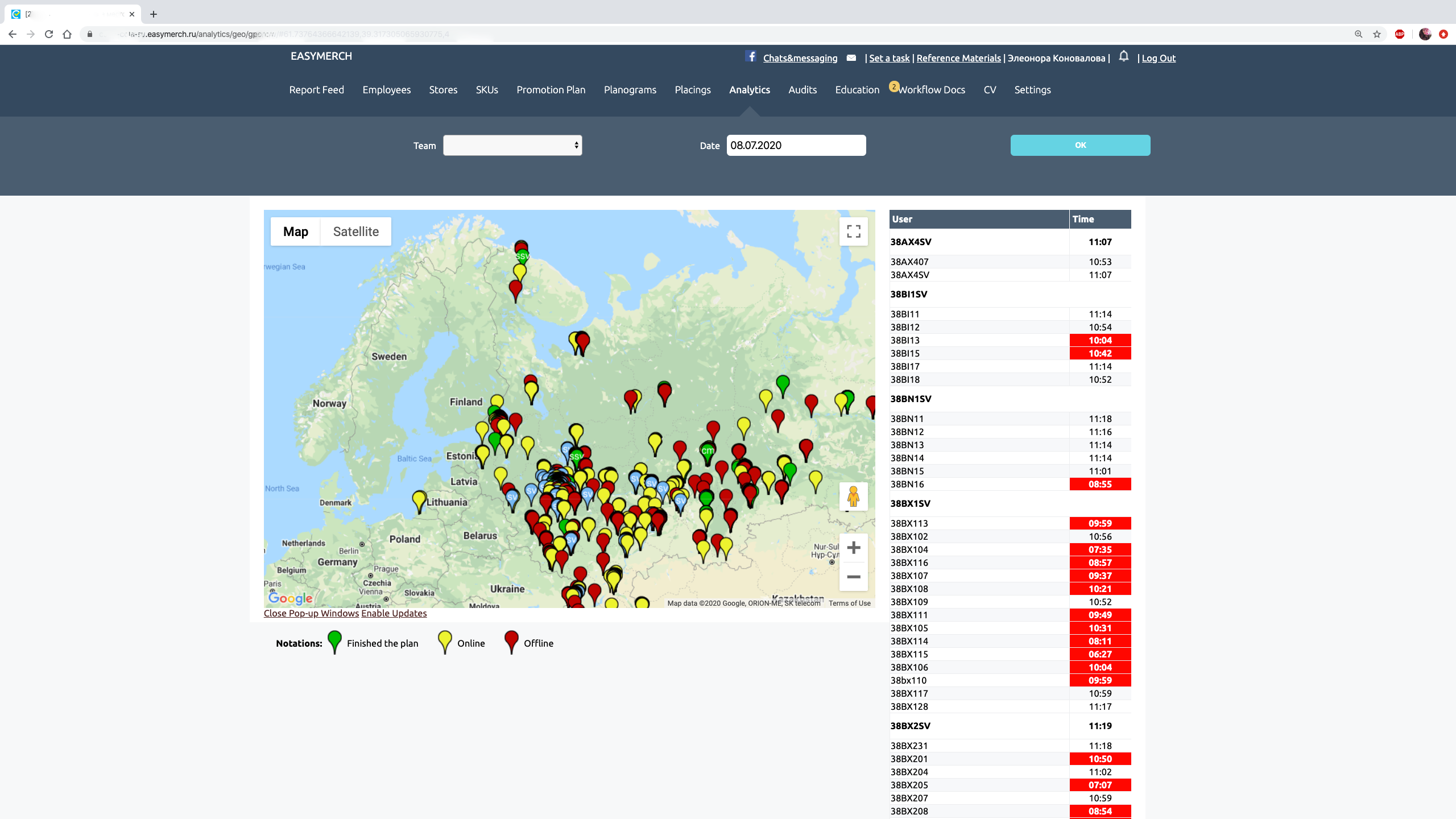About the Web Interface
System Login
To login on the web interface, use the link in the following format: "https://yourservername.easymerch.ru".
You will be prompted to enter your name and password. If you do not know it, please contact your supervisor.

Web Interface Sections
The number of available sections may vary depending on the server settings and your access permissions.
The following is the list of all available sections of the web interface:
"Reports feed" — the feed of reports sent by the field staff containing with filters by employee, by shop, by report type, etc.
"Employees" — the list of employees (both field staff and managers), as well as functions for editing employees' information, making visit plans with the possibility of specifying vacation time, dates of employment and termination.
"Shops" — the list of sales points with the ability to filter by network and format. It contains the functions of editing networks, shops, availability matrices, planograms and the level of discounts for the order module.
"SKUs" — a categorized list of goods with the ability to edit and assign the recommended retail and wholesale prices (for the order module).
"Promo activities plan" — a section for adding and editing planned promotions.
"Planograms" — a section for uploading and editing planograms by product categories, promotions and network formats.
"Analytics" — a digest of available analytical reports.
"Education" — a section for planning corporate training, assigning training courses and creating training materials.
"Workflow docs" — a section for creating and viewing all types of documents and tracking their status, as well as for processing incoming requests sent by the field staff through the app.
"Chat" — a section that allows you to create chats for communication with your colleagues.
"Settings" — a section for editing system settings, report types, problem types and for system configuration.
"OLAP" — analytical reports generator (now under development).