First login to the web with login and without password
Enter in the command line the name of the site with your server before “.easymerch.ru” or follow the ссылке
Server - the name of the company you work for, for example Fazer, Lavazza, Huawei, etc.
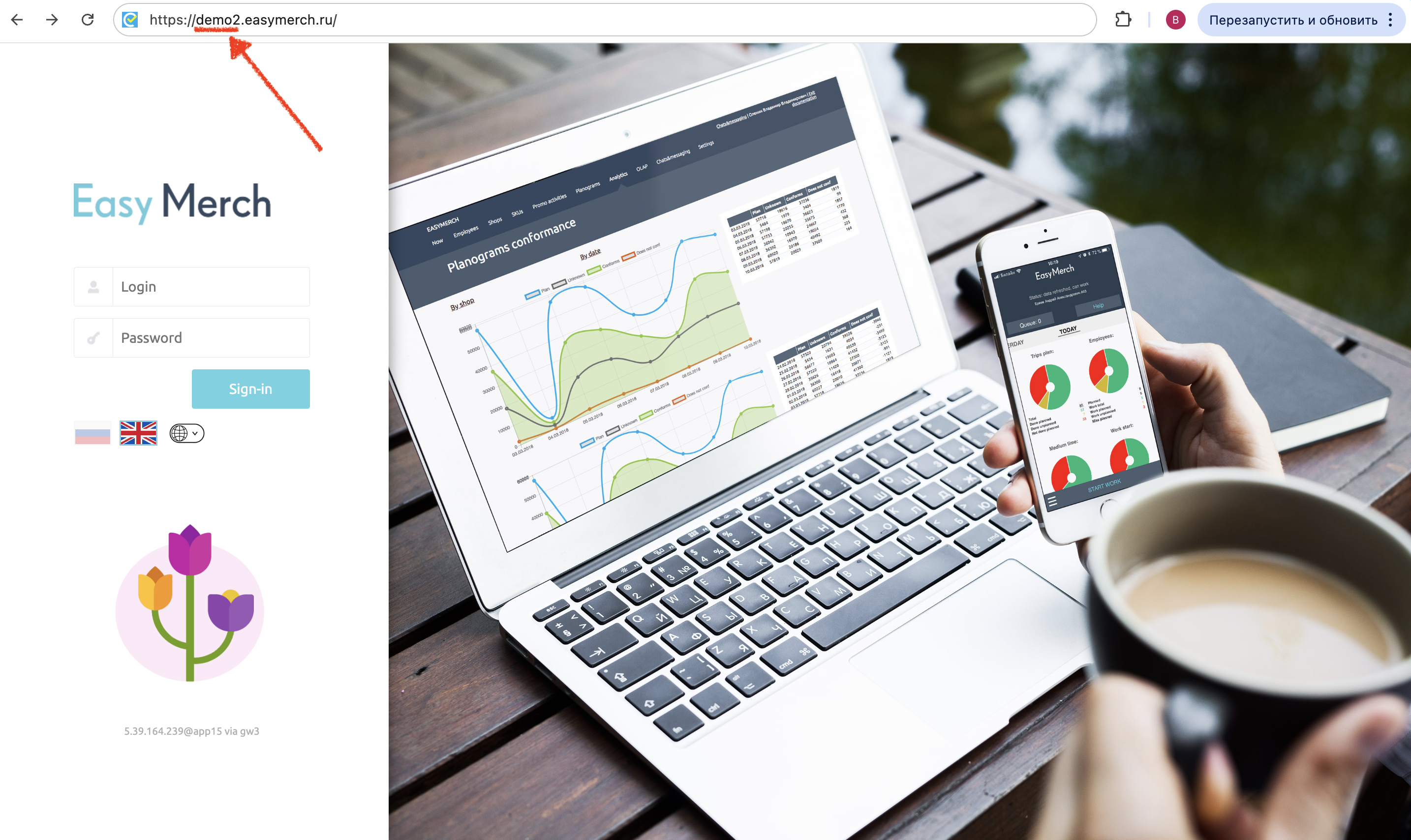
Enter your login in the appropriate field, leave the password blank if you have not been given one, as it has not been set yet. The data should have been given to you by the company you work for. If the data has been lost, contact the person who issued it to retrieve the login details

In case you have been reset your password, when logging in you only need to enter your login and leave the “Password” field blank. Click “Sign-in”. The password is generated automatically when you try to log in.



