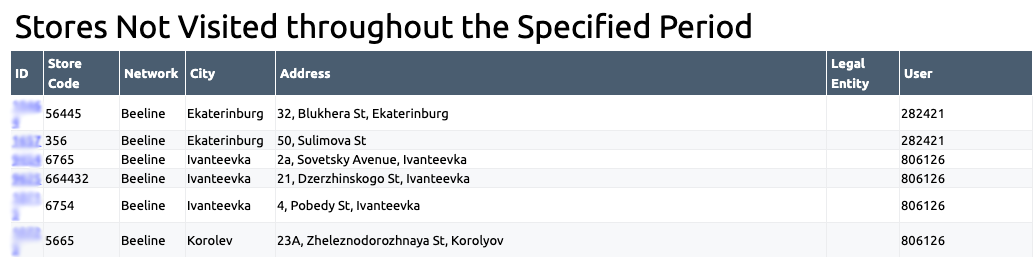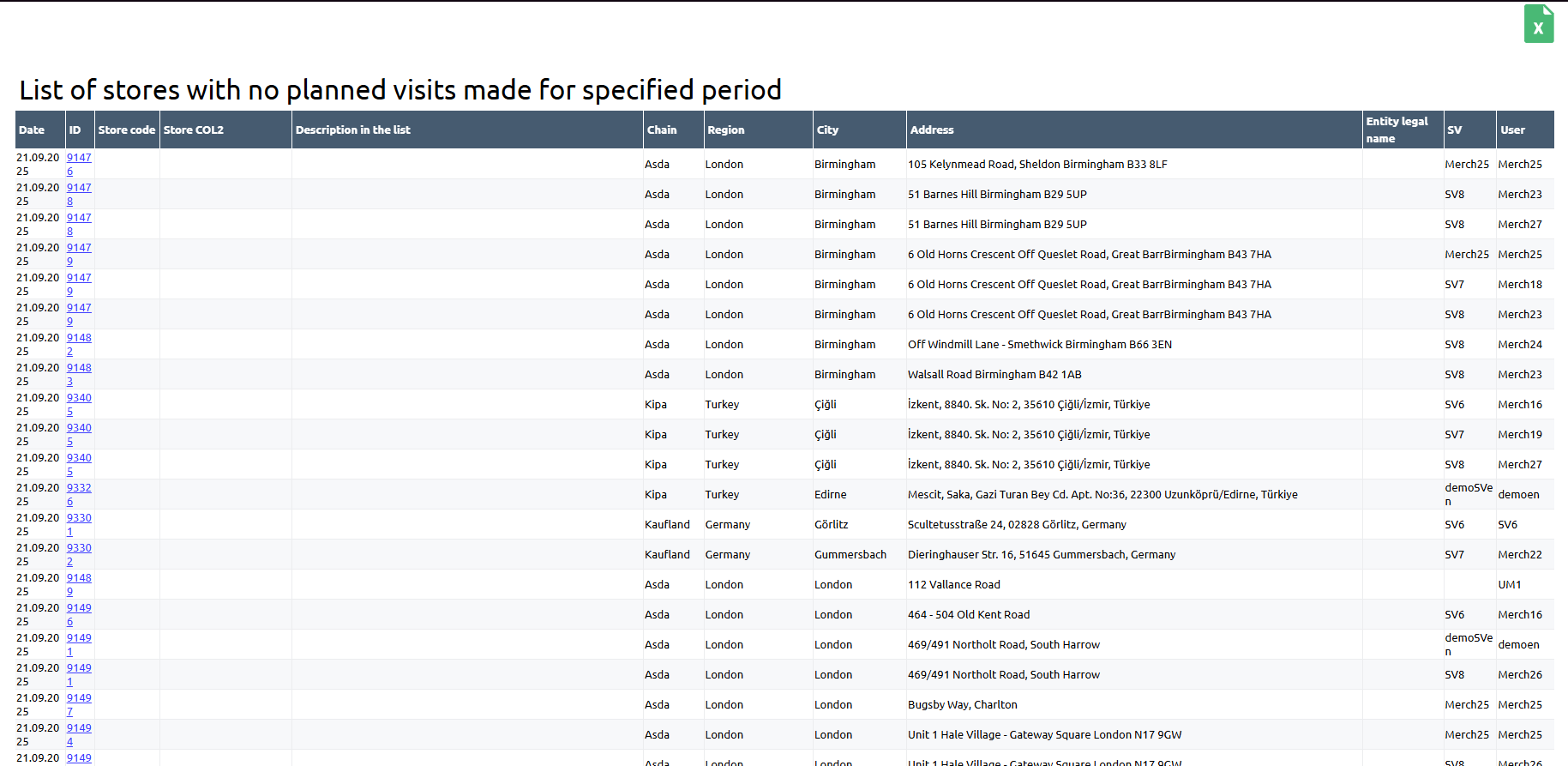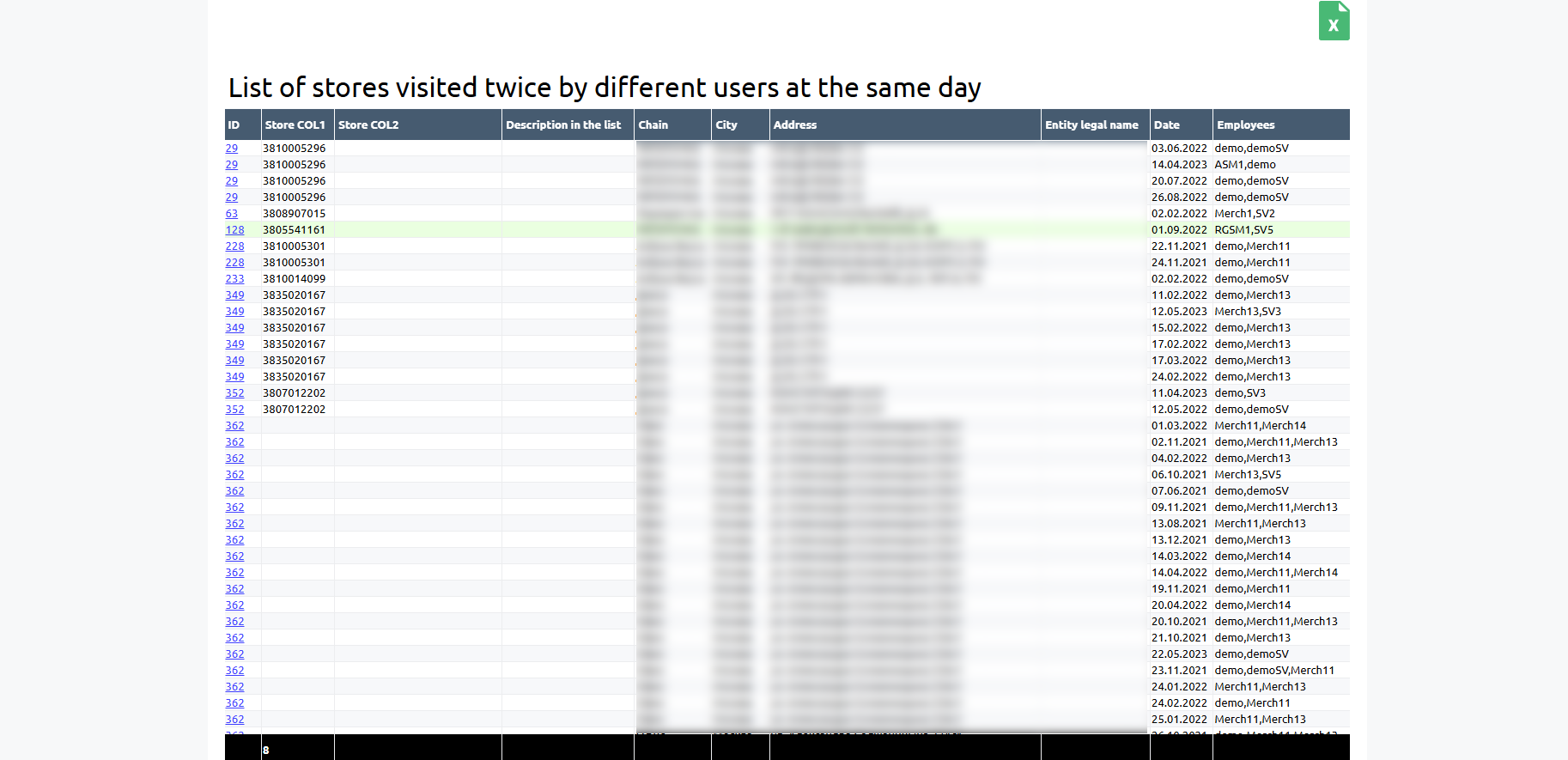Employees
Visit Plan Implementation
The section allows you to get statistics on visit plan implementation by employees. It can be customized by date, by attendance percentage and by team of employees.
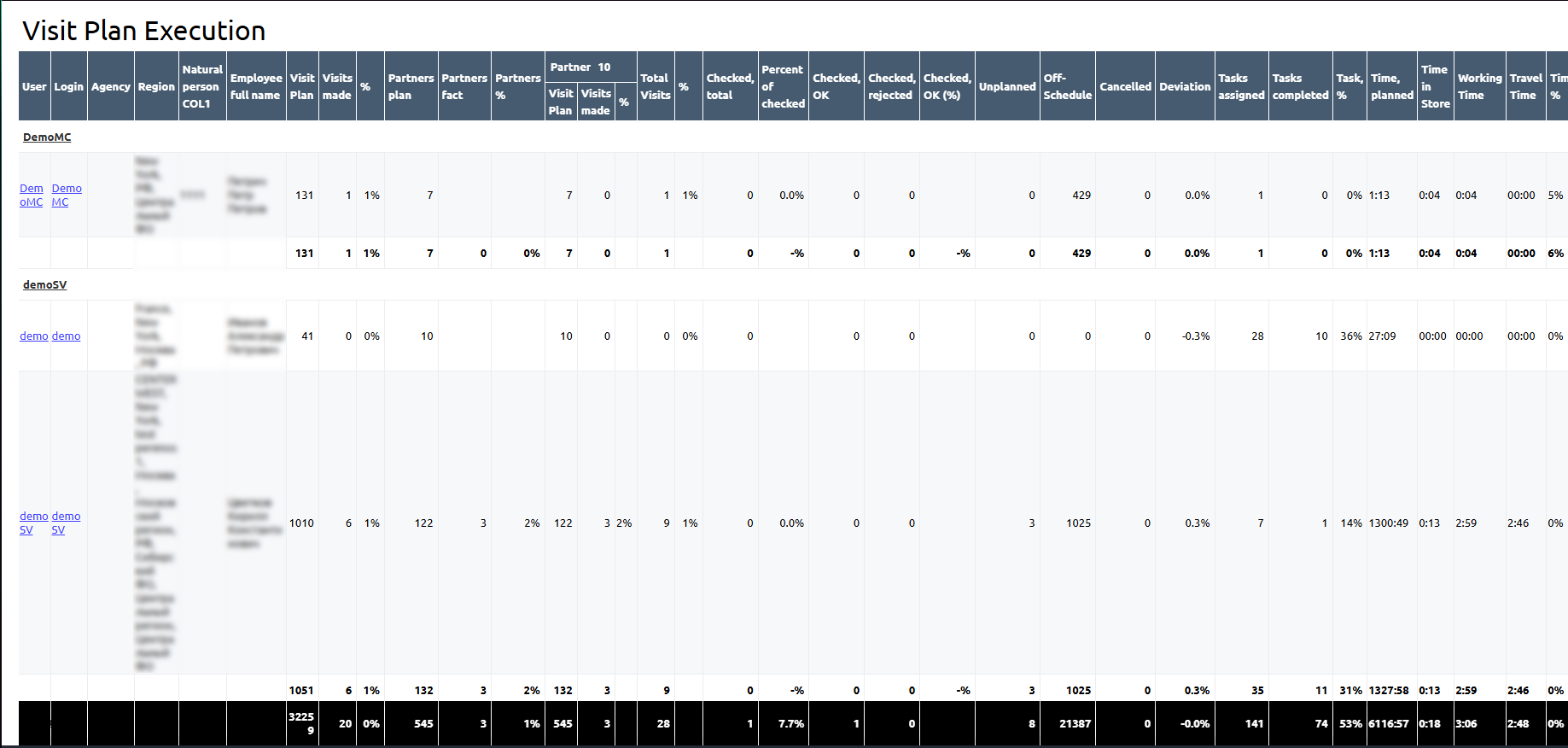
Time Spent in Stores
This section allows to get information about the time spent by employees in stores.
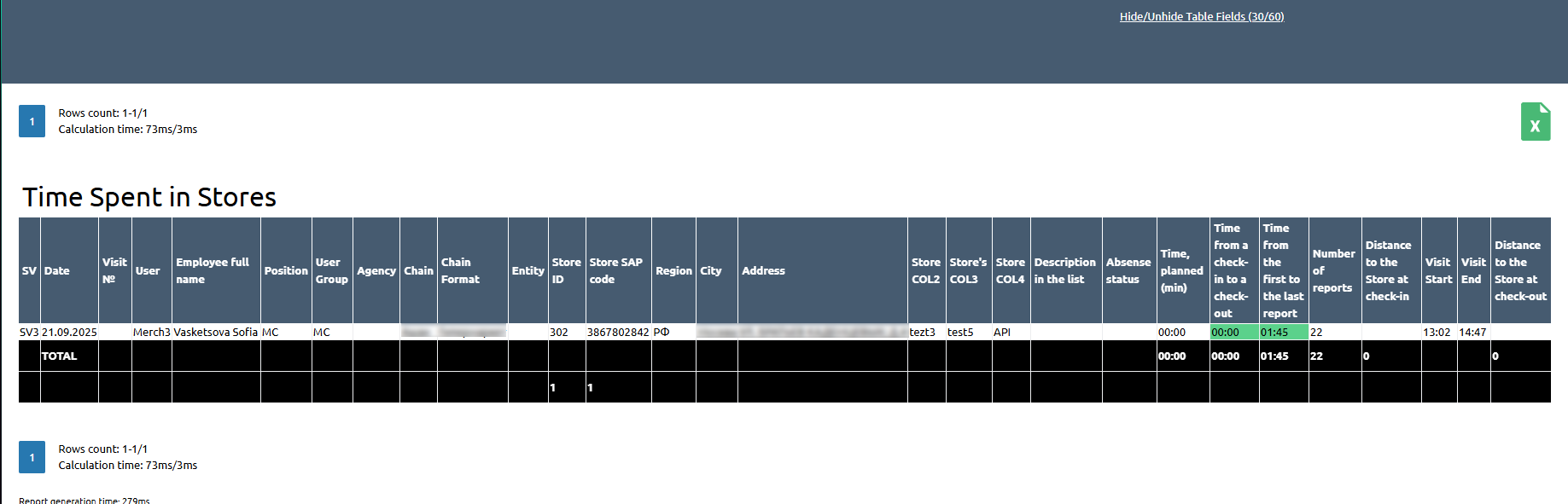
Information on the Web Interface Access
This report displays detailed information on each employee accessed to the web interface, including days, time and number of requests.
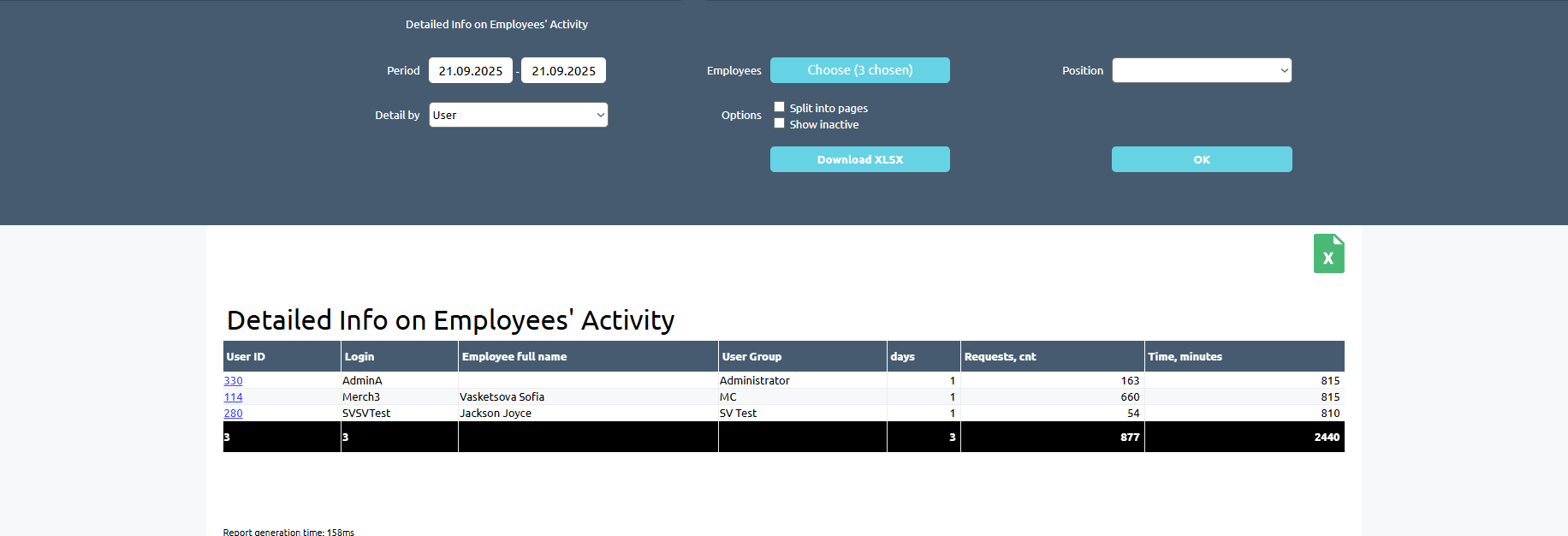
Battery Level Report
This section displays the information about the battery charging status for every employee's device.
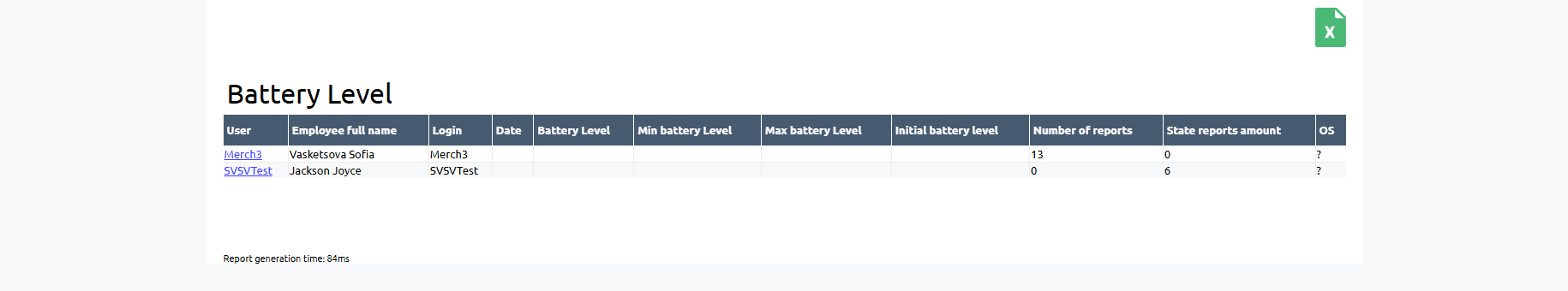
Report on Visits
In this section you can get detailed information about visits made by employees, including date, time, types of reports completed, comments, location accuracy, etc.
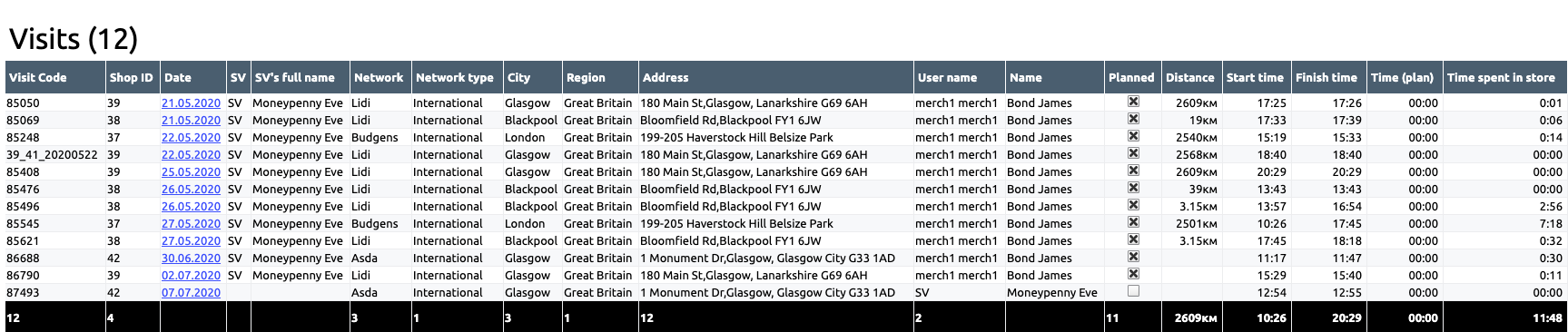
Billing
In this section you can get the information about the amount of work for each employee, which is the base for their salary calculation.
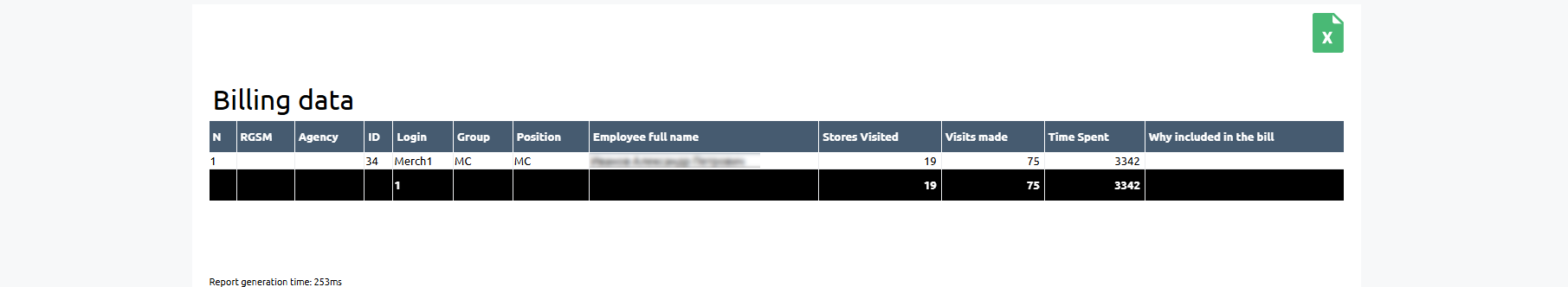
Special Task Report
This section allows you to get the information about special tasks: author, executor, date, time, place, status and comments.
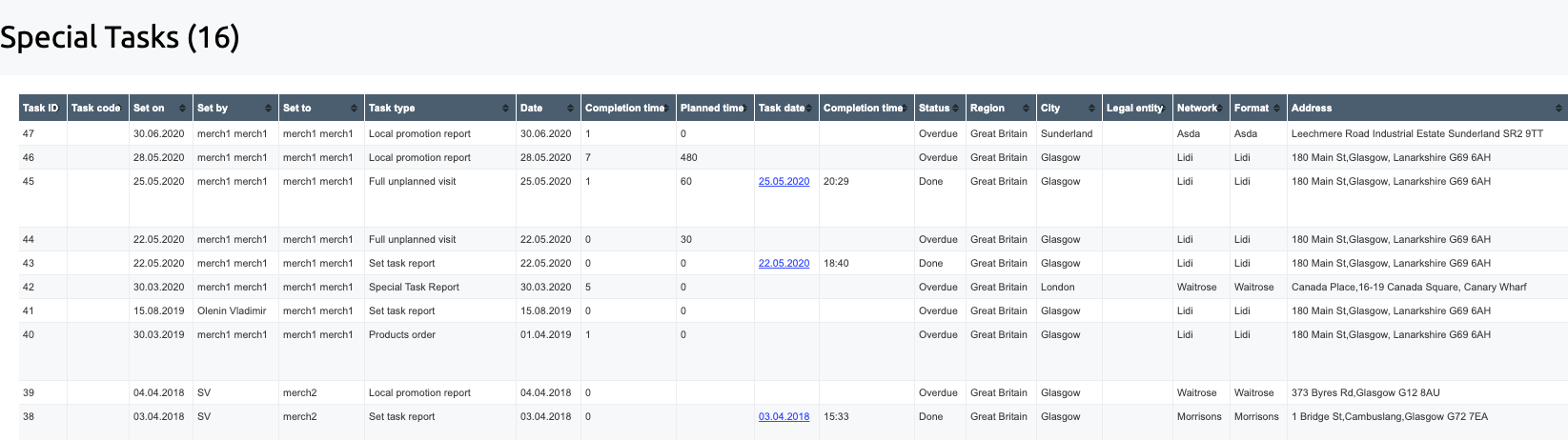
Consolidated report on discipline violation
In order to prevent fraud cases from employees' side, we monitor the apps installed on their devices, changes in GPS, device ID of users and identify potentially dangerous cases. The information on them is available in this section.
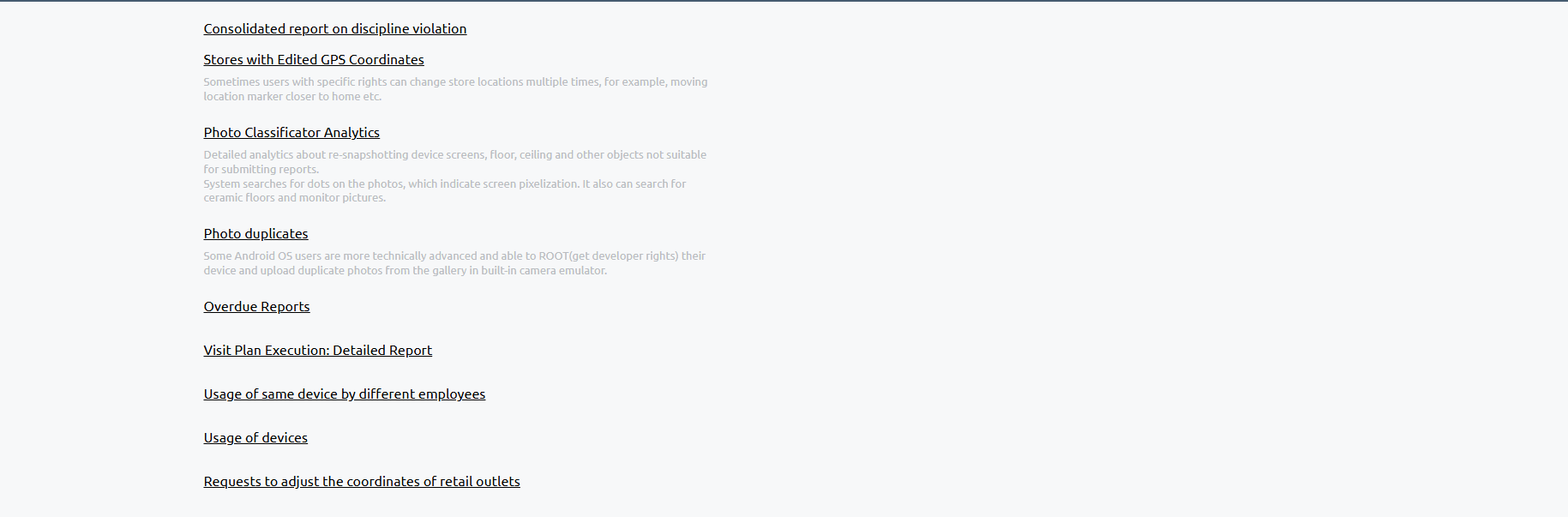
Shop Visit Statistics
To get the list of shops that have not been visited within the selected period, open the Stores Not Visited within the Period.