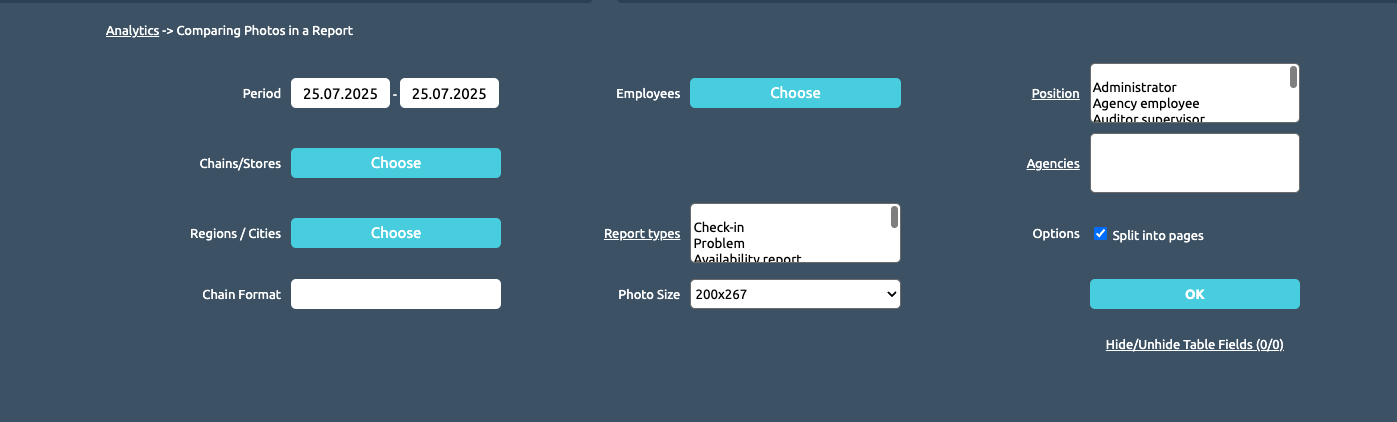Instructions
Photos
View and Search for Photos
In the «Analytics» section open View and Search for Photos (with Multiple Filters).
In this report you can view all the photos taken by employees filtered by date, owner, report type, category, store, etc.
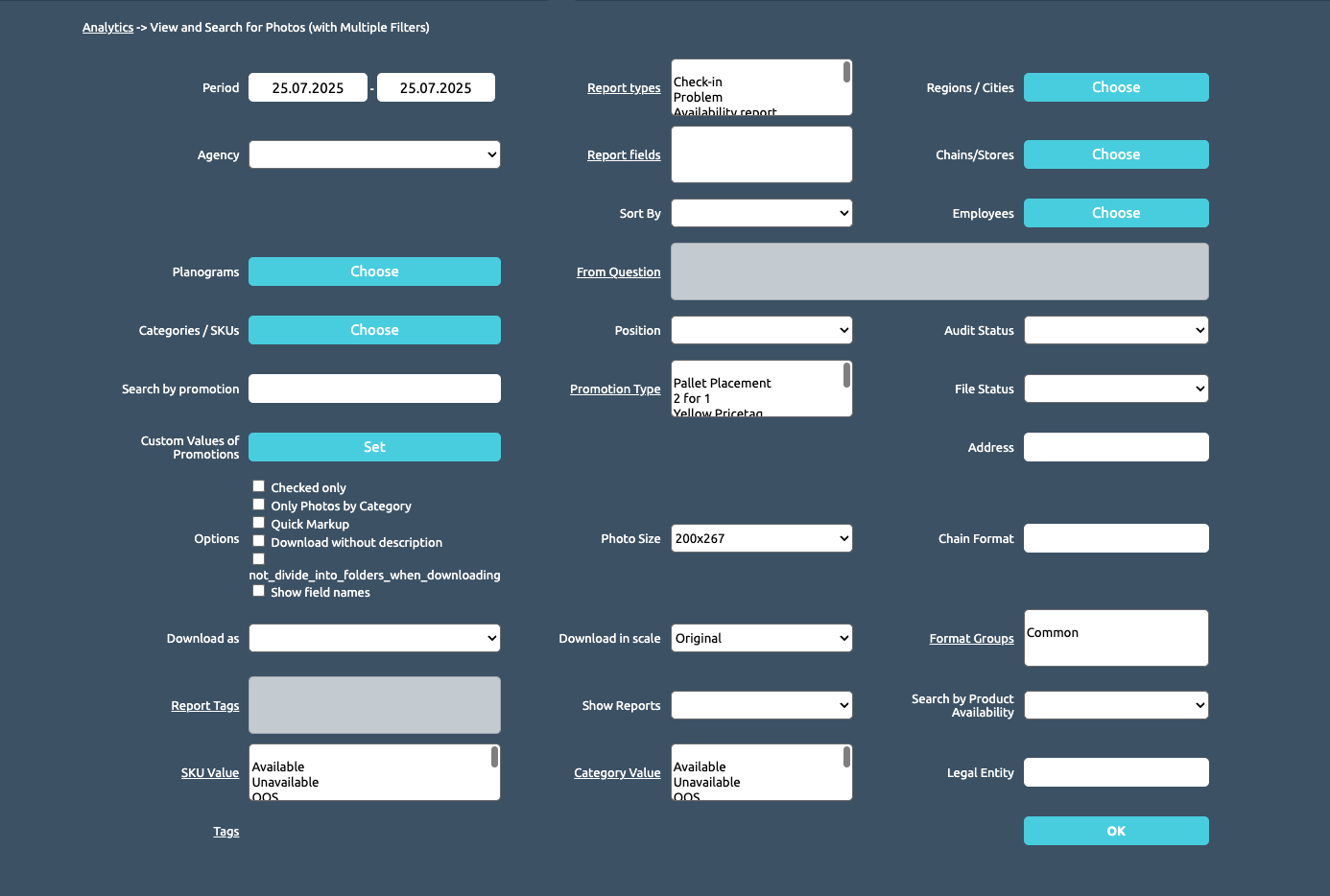
Comparing Photos in a Report
In the «Analytics» section open Comparing Photos in a Report
Here you can compare photos from different reports of the same visit.