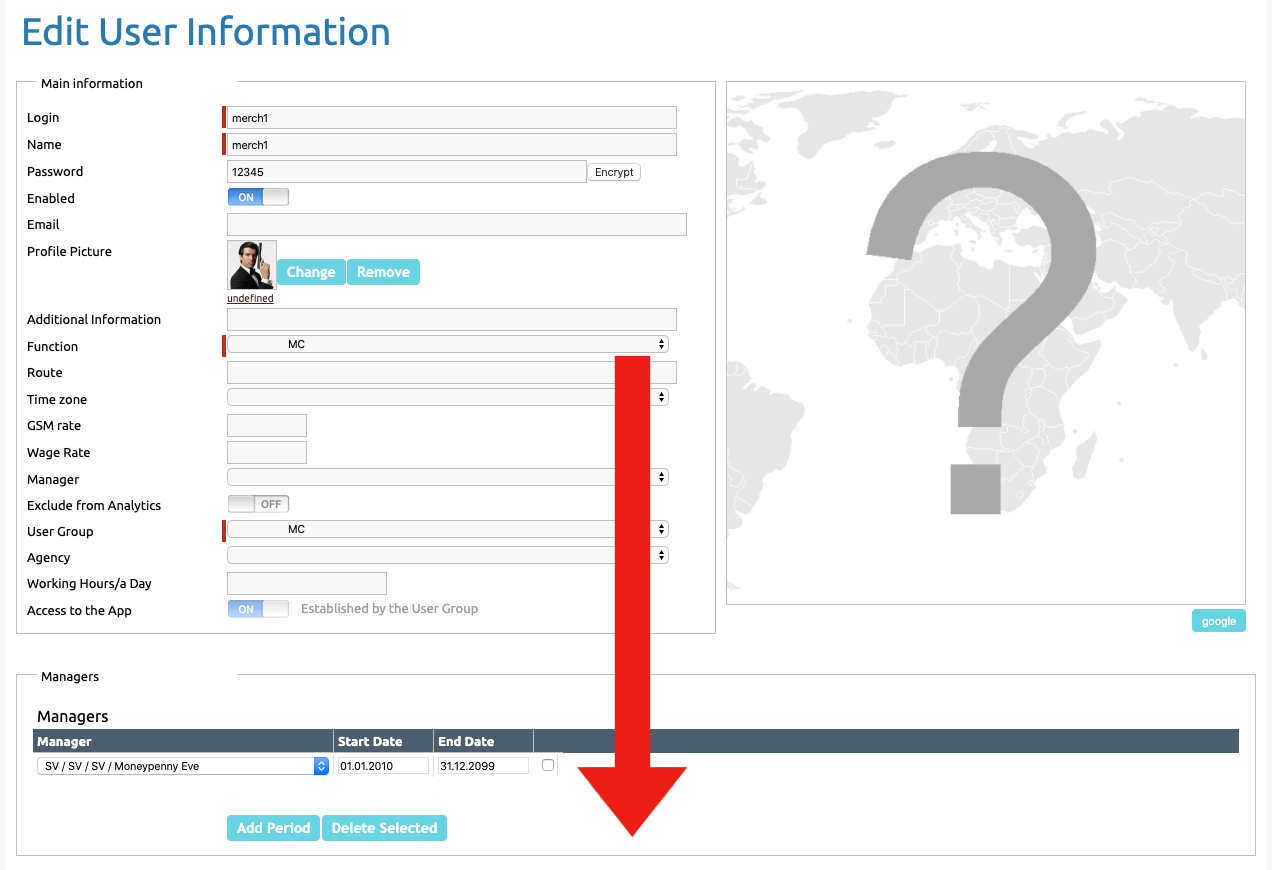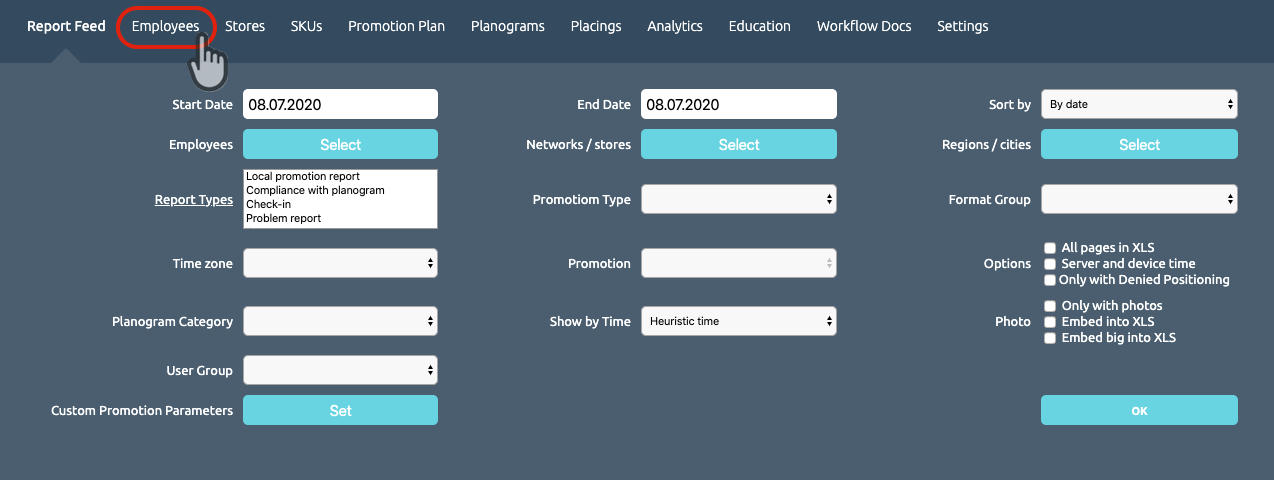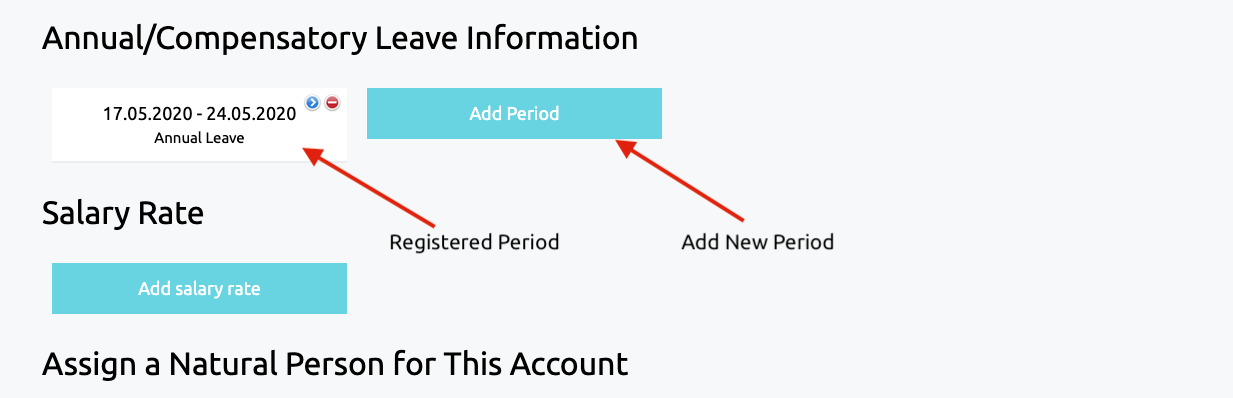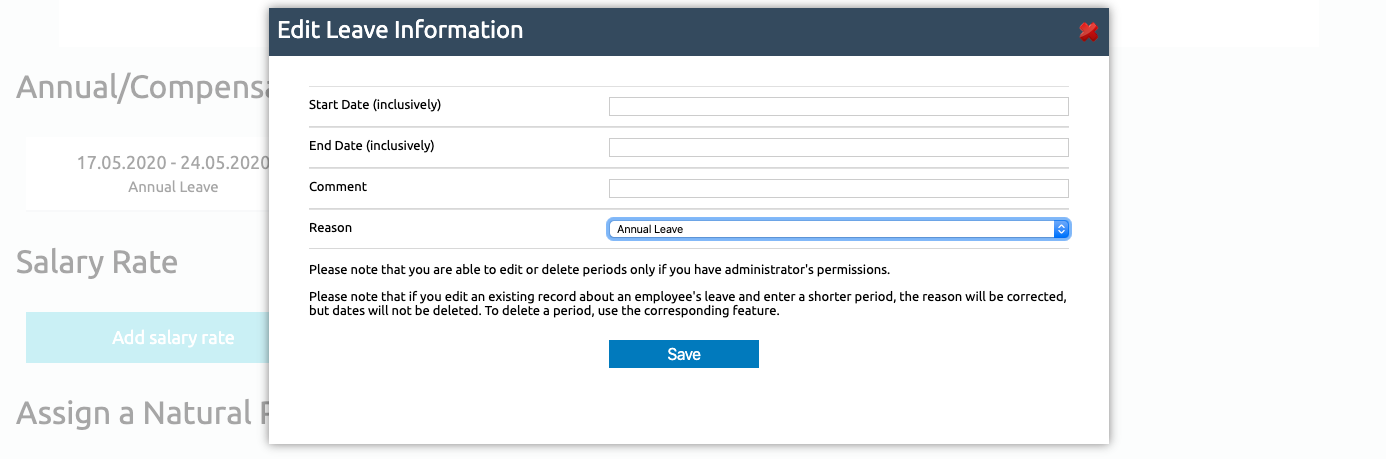Instructions
Send the Field Employees on Vacation
Select the Employee
Select an employee and click the pencil icon to open the employee's information editor.
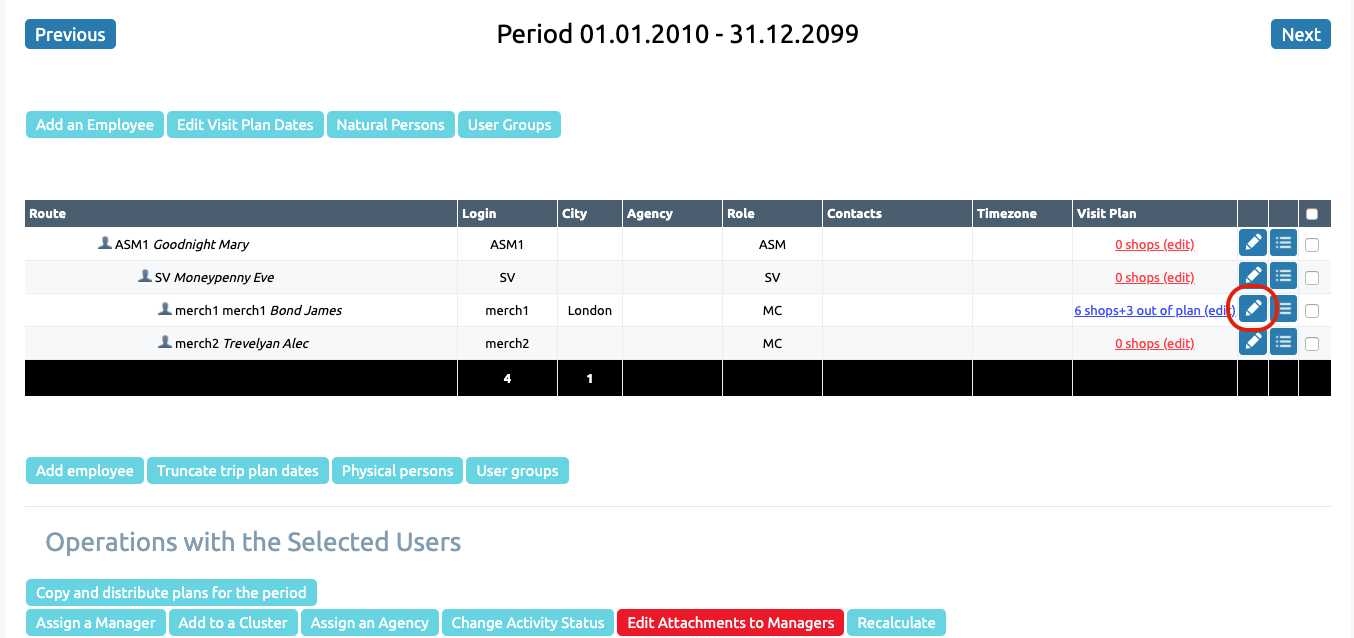
Editor Screen
Editor includes many useful parameters. Scroll down to find the Annual/Compensatory Leave Information section.